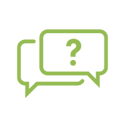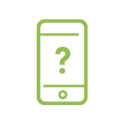Digital Banking: 2-Step Verification (2SV)
2-Step Verification provides an additional layer of security for your online accounts. It is designed to make sure that you’re the only person who can access your account by requiring both your usual password (PAC) and a one-time use six-digit verification code that is automatically sent each time you log in to a trusted method of contact that you choose (i.e. cell phone or email).
Having trouble setting up 2SV? Call our Contact Centre at 1-866-866-6641, and we’d be happy to help you set up 2-Step Verification on your online accounts.
2-Step Verification Updates:
For enhanced security for your digital banking accounts, you may periodically be prompted to enter a 2-step verification code when conducting certain Online Banking transactions. This is simply an additional layer of security for your protection.